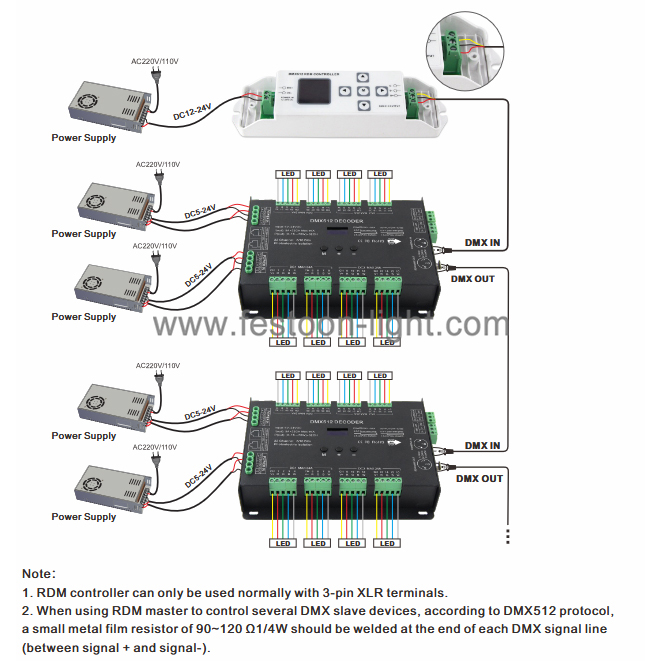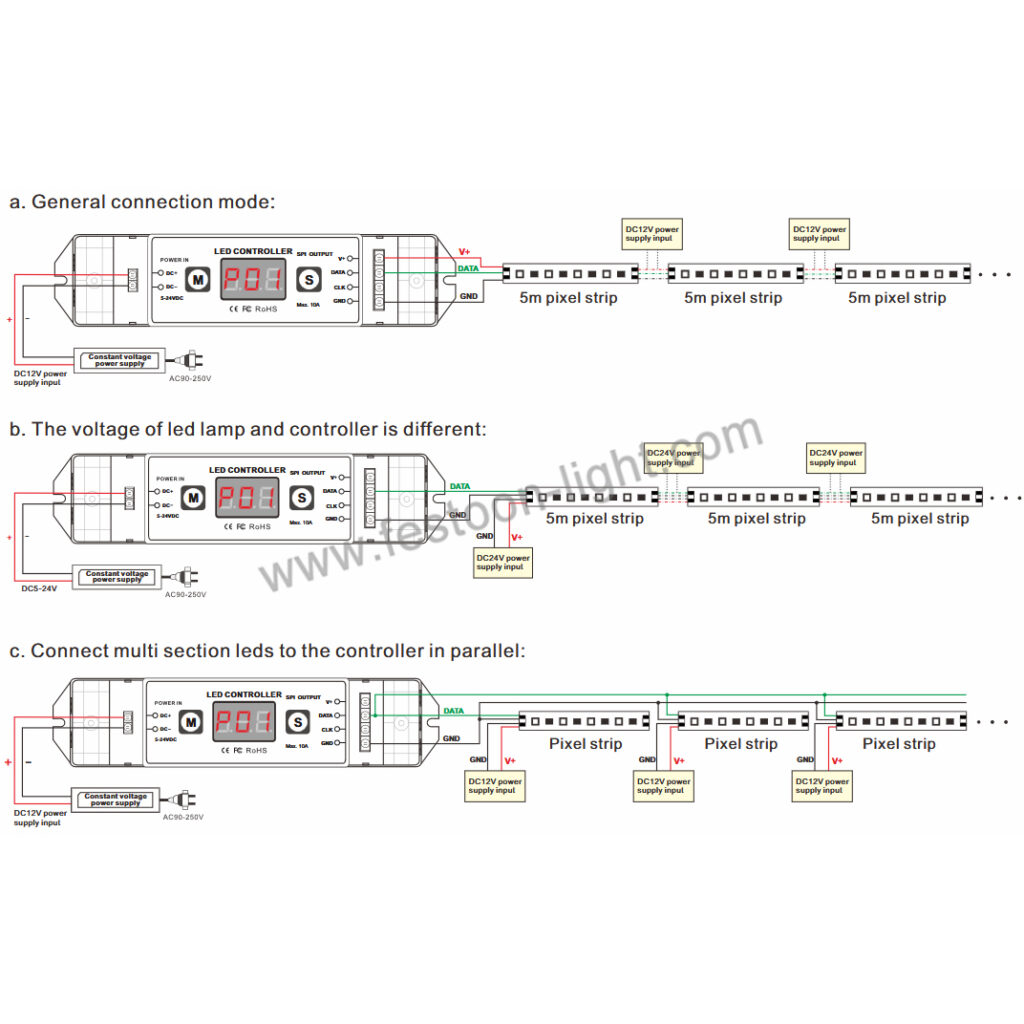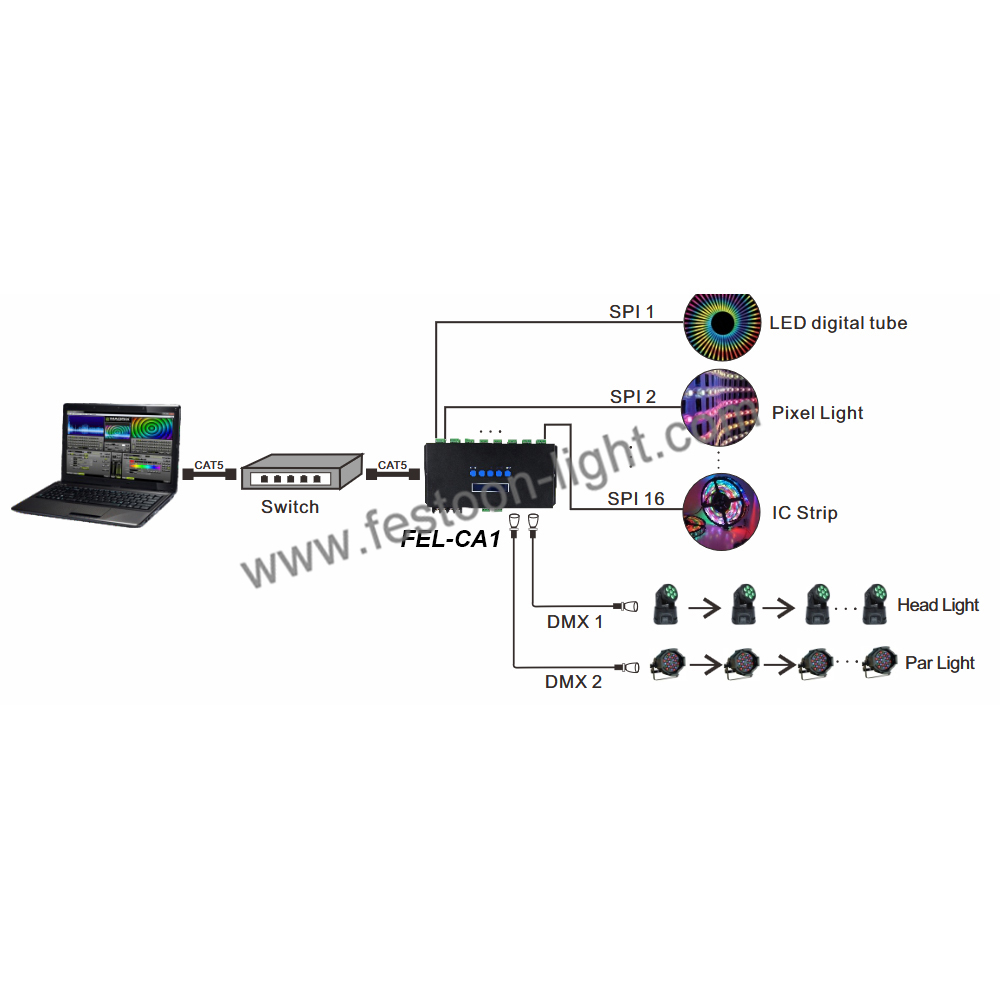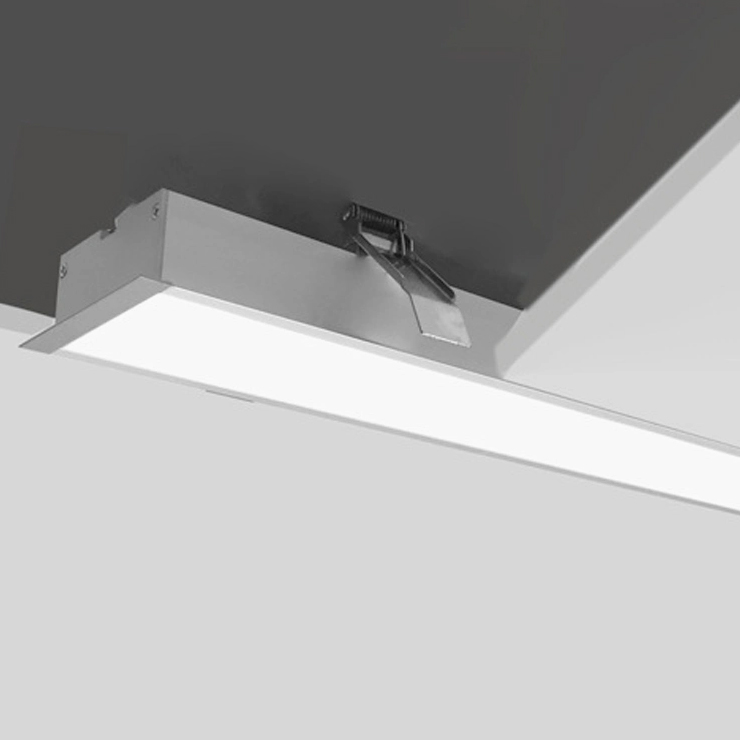DMX RDM Controller DMX512
FEL-CD2 is a DMX512-RDM controller adhering to the globally recognized DMX512-RDM/2009 standard protocol. It operates on a DC12V-24V voltage range and features a TFT LCD display with directional keyboard input for intuitive operation. It supports searching RDM slave devices, modifying start addresses, controlling channel outputs, and analyzing DMX signal waveforms to ensure compliance with standard protocols. Ideal for stage lighting, architectural lighting, and more.
Highlights
→ Wide Voltage
→ Clear Display
→ RDM Control
→ Signal Check
→ Multi-Use

| Model | DMX RDM Controller DMX512 FEL-CD2 |
| Working Voltage | DC12V-DC24V |
| Input Signal | DMX512/RDM |
| Output Signal | DMX512/RDM |
| Working Temperature | -20 ~ 55°C |
| Controller Dimension | 176×46×30mm |
| Weight | 122g |
Send Your Inquiry
Customers should choose the FEL-CD2 DMX512-RDM controller for several compelling reasons.
Firstly, it adheres to the globally recognized DMX512-RDM/2009 standard protocol, ensuring seamless compatibility with most lighting equipment on the market and eliminating integration hassles.
Secondly, its wide voltage range of DC12V to DC24V offers strong adaptability, allowing stable operation across diverse power supply conditions and suiting various application scenarios.
Thirdly, the inclusion of a TFT LCD display and directional keyboard provides an intuitive interface, enabling users to operate it efficiently without extensive training, thus boosting productivity.
Moreover, the FEL-CD2 delivers powerful features such as searching RDM slave devices, modifying start addresses, controlling channel outputs, and analyzing DMX signal waveforms to ensure stable and reliable signal output, preventing lighting errors due to signal issues. This enhances control precision and system dependability. For professional fields like stage lighting and architectural illumination, the FEL-CD2’s efficiency and ease of use streamline workflows, helping customers achieve superior lighting effects while reducing maintenance costs. In short, it’s an ideal choice that combines excellent performance, simplicity, and cost-effectiveness.
Q: What is the working voltage range of the FEL-CD2?
A: The FEL-CD2 operates within a voltage range of DC12V to DC24V, making it adaptable to various power supply conditions for stable performance across different scenarios.
Q: Does this controller support all DMX devices?
A: The FEL-CD2 fully complies with the DMX512-RDM/2009 standard protocol and supports most devices adhering to this standard. However, for older devices without RDM functionality, it can only provide basic DMX512 control.
Q: How can I tell if the DMX signal is functioning properly?
A: The FEL-CD2 features a built-in DMX signal waveform analysis tool that monitors the output signal in real time, ensuring it meets standard protocols and helping users troubleshoot signal issues quickly.
Q: Is the operation interface complicated? Does it require professional expertise?
A: No, it’s not complicated. The FEL-CD2 comes with a TFT LCD display and directional keyboard, offering an intuitive and simple interface that users can master easily, even without extensive professional knowledge.
Q: What should I do if the RDM slave devices aren’t detected?
A: Ensure the devices support RDM functionality and verify that the wiring is correct. If the issue persists, it could be due to improper device configuration or line interference—check the connections or contact technical support for assistance.
Power Supply Compatibility: The FEL-CD2 operates at DC12V-24V. Ensure your power source is stable and compatible to avoid performance issues due to under- or over-voltage.
Environmental Conditions: Pay attention to the operating environment’s temperature and humidity, avoiding extreme conditions (e.g., excessive heat or moisture) to extend the device’s lifespan.
Device Compatibility: Before use, verify that your slave devices support DMX512 or RDM protocols for seamless connectivity and control.
Signal Cable Quality: DMX signal transmission relies on high-quality cables. Use shielded cables and avoid excessively long runs to minimize interference or signal loss.
Firmware Updates: Check if the manufacturer offers firmware updates to keep the device compatible with the latest features and protocols.
Operation Training: Though intuitive, if your team includes novices, ensure they’re familiar with the keyboard and display to prevent misconfiguration.
Maintenance and Storage: Regularly inspect ports and the screen, and store the device properly to protect it from dust or physical damage.
| Model | DMX RDM Controller DMX512 FEL-CD2 |
| Working Voltage | DC12V-DC24V |
| Input Signal | DMX512/RDM |
| Output Signal | DMX512/RDM |
| Working Temperature | -20 ~ 55°C |
| Controller Dimension | 176×46×30mm |
| Weight | 122g |
Send Your Inquiry
Customers should choose the FEL-CD2 DMX512-RDM controller for several compelling reasons.
Firstly, it adheres to the globally recognized DMX512-RDM/2009 standard protocol, ensuring seamless compatibility with most lighting equipment on the market and eliminating integration hassles.
Secondly, its wide voltage range of DC12V to DC24V offers strong adaptability, allowing stable operation across diverse power supply conditions and suiting various application scenarios.
Thirdly, the inclusion of a TFT LCD display and directional keyboard provides an intuitive interface, enabling users to operate it efficiently without extensive training, thus boosting productivity.
Moreover, the FEL-CD2 delivers powerful features such as searching RDM slave devices, modifying start addresses, controlling channel outputs, and analyzing DMX signal waveforms to ensure stable and reliable signal output, preventing lighting errors due to signal issues. This enhances control precision and system dependability. For professional fields like stage lighting and architectural illumination, the FEL-CD2’s efficiency and ease of use streamline workflows, helping customers achieve superior lighting effects while reducing maintenance costs. In short, it’s an ideal choice that combines excellent performance, simplicity, and cost-effectiveness.
Q: What is the working voltage range of the FEL-CD2?
A: The FEL-CD2 operates within a voltage range of DC12V to DC24V, making it adaptable to various power supply conditions for stable performance across different scenarios.
Q: Does this controller support all DMX devices?
A: The FEL-CD2 fully complies with the DMX512-RDM/2009 standard protocol and supports most devices adhering to this standard. However, for older devices without RDM functionality, it can only provide basic DMX512 control.
Q: How can I tell if the DMX signal is functioning properly?
A: The FEL-CD2 features a built-in DMX signal waveform analysis tool that monitors the output signal in real time, ensuring it meets standard protocols and helping users troubleshoot signal issues quickly.
Q: Is the operation interface complicated? Does it require professional expertise?
A: No, it’s not complicated. The FEL-CD2 comes with a TFT LCD display and directional keyboard, offering an intuitive and simple interface that users can master easily, even without extensive professional knowledge.
Q: What should I do if the RDM slave devices aren’t detected?
A: Ensure the devices support RDM functionality and verify that the wiring is correct. If the issue persists, it could be due to improper device configuration or line interference—check the connections or contact technical support for assistance.
Power Supply Compatibility: The FEL-CD2 operates at DC12V-24V. Ensure your power source is stable and compatible to avoid performance issues due to under- or over-voltage.
Environmental Conditions: Pay attention to the operating environment’s temperature and humidity, avoiding extreme conditions (e.g., excessive heat or moisture) to extend the device’s lifespan.
Device Compatibility: Before use, verify that your slave devices support DMX512 or RDM protocols for seamless connectivity and control.
Signal Cable Quality: DMX signal transmission relies on high-quality cables. Use shielded cables and avoid excessively long runs to minimize interference or signal loss.
Firmware Updates: Check if the manufacturer offers firmware updates to keep the device compatible with the latest features and protocols.
Operation Training: Though intuitive, if your team includes novices, ensure they’re familiar with the keyboard and display to prevent misconfiguration.
Maintenance and Storage: Regularly inspect ports and the screen, and store the device properly to protect it from dust or physical damage.
Feedback from the Clients Who Used
Can’t find a suitable product?
All of our LED lighting solutions can be customised to your needs. We also offer free, no-obligation consultations, prototype development, sample testing and can assist with your development projects.
Simply call us on with your special requirements and our experts will gladly help you find the best solution for your project.